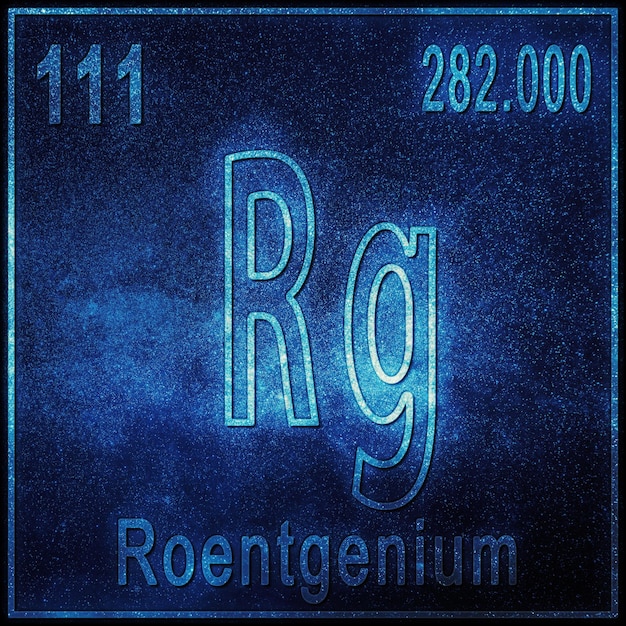
Thinking About Streaming? Here’s My Take on the Genesis Radium 600 Microphone
Audio Matters
When you’ve got a solid setup, crystal-clear audio can make all the difference. Sure, many folks splash out on expensive headsets or speakers for that immersive sound, but they often overlook the importance of a good microphone.
Top-tier streamers usually use high-end mics to ensure their audio is top-notch. For casual gamers and budding streamers, though, dropping big bucks on a microphone might not be feasible. That’s where affordable options come in handy.
Enter Genesis
Genesis is known for offering budget-friendly yet quality products. You may have heard of their well-reviewed Xenon 800 mouse. Now, let’s see if their Genesis Radium 600 microphone also lives up to the hype.
First Impressions
When I opened the package, I was immediately impressed. Unlike most products that come in plain cardboard boxes, the Radium 600 comes in a robust aluminum flight case with foam padding. This case not only stores but also protects the microphone, adding a premium touch.
Specifications and Features
The Radium 600 is a high-quality metal mic with a sleek black finish. It includes a matching metal base stand, a pop filter, and a microphone sponge. It connects via a 1.8-meter USB cable.
On the mic itself, you’ll find knobs for gain and headphone volume, a 3.5mm headphone jack, and a mute button. Weighing in at 408 grams, it’s versatile enough to be mounted on its stand or attached to a microphone arm. As a condenser microphone with a cardioid pattern, it’s ideal for capturing clear vocals while minimizing background noise.
Affordable Quality
Priced around $130, the Genesis Radium 600 is quite affordable, especially considering that high-quality microphones often come with a hefty price tag.
Performance and Sound Quality
For any stream or video, good audio is crucial. You’d rather watch something with clear sound and mediocre visuals than the other way around, right? The Radium 600 feels sturdy and substantial. With a sensitivity of -36 dB, it does pick up background noise like keyboard clicks and fans. You can combat this by lowering the gain or using third-party filters.
The microphone excels at capturing a wide range of vocal frequencies and already sounds great out of the box. Adding the included pop filter and sponge makes it even better. For perfectionists, there’s always the option to tweak the audio further with equalizers and noise reduction.
A Couple of Drawbacks
One downside is the microphone’s large base. While it offers stability, it also takes up a fair bit of space. Compared to popular mics like the Blue Yeti, Razer Seiren X, and HyperX QuadCast S, the Radium 600’s base is significantly larger. Additionally, its adjustable-height mechanism can be a bit wobbly when fully extended. Using a boom arm could solve these issues, providing both more desk space and flexibility.
Final Thoughts
Overall, I was pleased with the Genesis Radium 600. It delivers clear, high-quality audio and offers good value for its price. If you’re in the market for a reliable, budget-friendly microphone, the Radium 600 is definitely worth considering.
